How to Sell on Shopee
Shopee, founded in 2015, quickly rose to prominence as one of the leading E-commerce platforms in Southeast Asia.
In the Philippines, it’s not just an online marketplace; it’s a household name. By 2022, Shopee had the most market share in the country’s E-commerce sector.
With its user-friendly interface, diverse product range, and innovative marketing campaigns, Shopee has become the go-to platform for both buyers and sellers.
Why Online Selling Matters Now More Than Ever
The digital age has transformed the way we shop. Gone are the days of hopping from one store to another in search of the perfect product. Now, with just a few clicks, you can have your desired item delivered to your doorstep.
In 2022, it was reported that 61% of Filipinos preferred online shopping over traditional retail.
The reasons? Convenience, variety, and often, better prices.
Moreover, the global pandemic further accelerated this shift. With lockdowns and safety concerns, online platforms like Shopee became not just a convenience but a necessity.
Businesses that previously relied on physical stores found themselves pivoting to online selling to stay afloat.
If you’re considering diving into the world of online selling, now’s the perfect time. Start by familiarizing yourself with platforms like Shopee.
Understand its features, explore its categories, and observe top sellers. This will give you a solid foundation as you start your E-commerce business.
Setting Up Your Shopee Account
1. Creating a Shopee Seller Account: Step-by-Step
- Step 1: Visit Shopee’s official website or download the Shopee app.
- Step 2: Click on the “Sell” or “Start Selling” button, typically located at the top or bottom of the homepage.
- Step 3: If you’re not already a Shopee member, you’ll need to sign up. Use a valid email address or link your social media account.
- Step 4: Fill in the required details. This includes your shop name, profile picture, and a brief description of what you’ll be selling.
- Step 5: Read and accept Shopee’s Seller Agreement. It’s crucial to understand the terms to ensure smooth operations.
2. Verification Process and Requirements
Shopee values the trust of its buyers, so they’ve implemented a verification process for sellers. Here’s what you need to know:
- Document Submission: Provide a valid government-issued ID. This could be a passport, driver’s license, or any other recognized ID in the Philippines.
- Phone Verification: You’ll receive a one-time password (OTP) on your registered mobile number. Enter this OTP to verify your phone number.
- Bank Account Details: For seamless transactions, link your bank account or other accepted payment methods to your Shopee account.
Navigating Shopee’s Seller Center
Once your account is set up, you’ll gain access to the Seller Center – your dashboard for all things selling:
- Overview: This section provides a snapshot of your sales, orders, and overall performance.
- Products: Here, you can add new items, manage existing listings, and monitor inventory.
- Orders: Track your orders, from processing to delivery, ensuring timely fulfillment.
- Marketing: Access tools to promote your products, join campaigns, or offer discounts.
- Account Settings: Update your shop details, payment methods, and other preferences.
Spend some time exploring the Seller Center. Familiarity with its features will streamline your selling process, making it more efficient and effective.
Listing Your Products on Shopee
1. Adding New Products to Your Shop
- Step 1: Log in to your Shopee Seller account and navigate to the Seller Center.
- Step 2: Click on the “Products” tab, then select “Add New Product.”
- Step 3: Upload clear product images (more on this below).
- Step 4: Fill in the product title, description, price, and other relevant details.
- Step 5: Choose the appropriate category for your product to help buyers find it easily.
- Step 6: Confirm and save. Your product is now listed!
2. Crafting Effective Product Descriptions and Titles
- Be Clear and Concise: Your title should quickly tell buyers what you’re selling. For instance, “Women’s Blue Denim Jacket – Size M” is straightforward and informative.
- Use Relevant Keywords: Think about what potential buyers might type into the search bar. Incorporate those terms in your title and description.
- Highlight Key Features: In the description, mention essential product details like size, material, and benefits.
3. The Power of High-Quality Product Images
A picture is worth a thousand words, especially in e-commerce. High-resolution images can boost sales by up to 30%. Here’s how to get them right:
- Use Natural Light: Photograph products in well-lit areas, preferably with natural sunlight.
- Show Different Angles: Provide a 360° view to give buyers a comprehensive look.
- Avoid Clutter: Use a neutral background to make your product stand out.
- Edit Thoughtfully: Enhance brightness and clarity, but avoid altering the product’s actual appearance.
4. Setting Prices and Promotions
- Research Your Competition: Check similar products on Shopee to gauge the average price.
- Factor in Costs: Ensure your price covers production, shipping, and Shopee fees, while still providing a profit margin.
- Offer Promotions: Limited-time discounts or bundle deals can attract more buyers and boost sales.
Always put yourself in the buyer’s shoes. Would you click on your product? Is the description clear? Is the price fair?
Regularly revisiting and refining your listings can make a world of difference.
Managing Inventory and Orders on Shopee
1. Tracking Inventory Levels
Keeping an eye on your stock ensures you never miss a sale or overpromise to customers.
- Use Shopee’s Inventory Management Tool: Within the Seller Center, navigate to the “Products” tab. Here, you can view stock levels for each item.
- Set Restock Alerts: Enable notifications to alert you when stock levels drop below a certain threshold.
- Conduct Regular Audits: Physically count your inventory periodically to ensure it matches your online records.
2. Processing Orders and Communicating with Buyers
Timely order processing and clear communication are key to customer satisfaction.
- Check Orders Daily: In the Seller Center, the “Orders” tab displays all incoming and pending orders.
- Update Order Status: Mark orders as “Processing” once you’ve seen them, and “Shipped” once dispatched.
- Stay in Touch: Use Shopee’s chat feature to update buyers on their order status or answer queries. A simple “Your order is on its way!” can enhance the buying experience.
3. Handling Cancellations and Returns
Returns and cancellations are inevitable in e-commerce. Handling them gracefully can retain customer trust.
- Know Shopee’s Policies: Familiarize yourself with Shopee’s return and cancellation policies to ensure you’re compliant3.
- Be Prompt: If a buyer requests a cancellation or return, address it quickly. Delays can lead to negative reviews.
- Communicate Clearly: If a return is due to an error on your part, apologize and rectify the situation. If it’s a change of mind from the buyer, ensure they return the product in its original condition before processing a refund.
Consistency is key. Dedicate specific times each day to manage orders and inventory. Over time, these habits will streamline your operations, leading to happier customers and better reviews.
Shipping and Delivery on Shopee
Recommended Reading: How to Manage Delivery & Logistics for E-commerce
1. Shopee’s Integrated Logistics Partners
Shopee collaborates with a range of logistics partners and courier service providers to ensure timely and efficient deliveries. Some of its notable partners include:
- Ninja Van: Known for its fast and reliable nationwide delivery.
- J&T Express: Offers cash-on-delivery options and extensive coverage across the Philippines.
- LBC Express: A trusted name with a long-standing reputation in the country.
- Black Arrow Express: Specializes in next-day delivery for certain regions.
By integrating these partners, Shopee ensures sellers have multiple shipping options to cater to different needs.
2. Choosing the Right Shipping Option
The ideal shipping option depends on your product type, buyer location, and desired delivery speed.
- Product Size and Weight: Some couriers have size or weight limits. Ensure your chosen partner can accommodate your product’s dimensions.
- Destination: If you’re shipping nationwide, choose a partner with extensive coverage. For local deliveries, a regional courier might offer faster services.
- Cost: While faster shipping might appeal to buyers, it’s often pricier. Balance speed with cost to offer competitive shipping rates.
3. Packaging Tips for Safe Transit
Ensuring your product reaches the buyer in perfect condition is paramount.
- Use Sturdy Boxes: Opt for corrugated cardboard boxes for added protection.
- Fill Empty Spaces: Use bubble wrap, foam peanuts, or crumpled paper to prevent items from moving during transit.
- Seal Well: Use strong tape to secure box flaps and edges.
- Label Clearly: Clearly write or print the recipient’s address. If shipping fragile items, mark the package with “Handle with Care” or use fragile stickers.
Always consider the unboxing experience. Opening a well-packaged product can enhance the buyer’s overall impression of your shop, leading to positive reviews and repeat purchases.
Promoting Your Shop and Products on Shopee
1. Leveraging Shopee’s Marketing Tools and Campaigns
Shopee offers a suite of marketing tools designed to boost your shop’s visibility and sales:
- Shopee Ads: Promote your listings to appear at the top of search results, increasing product visibility.
- Flash Deals: Participate in time-limited sales events to attract bargain hunters.
- Vouchers and Discounts: Offer special deals to entice buyers. You can set criteria, like a minimum spend, to ensure profitability.
2. Effective Social Media Promotion Tips
Harness the power of social media to reach a broader audience:
- Engaging Content: Share high-quality images, videos, and stories about your products on platforms like Facebook, Instagram, and TikTok.
- Use Hashtags: Incorporate trending and relevant hashtags to increase post discoverability.
- Collaborate with Influencers: Partner with social media personalities to showcase your products to their followers.
- Host Giveaways: Encourage shares, tags, and follows in exchange for a chance to win a product.
3. Get Customer Reviews
Positive reviews can significantly influence a potential buyer’s decision:
- Build Trust: 85% of consumers trust online reviews as much as personal recommendations.
- Improve Search Rankings: Products with higher ratings often appear higher in search results on Shopee.
Encouraging Positive Feedback:
- Deliver Quality: Ensure your product matches its description and meets buyer expectations.
- Prompt Communication: Address buyer queries quickly and courteously.
- Request Reviews: After a successful transaction, send a friendly message asking for a review. However, avoid pressuring or bribing customers.
Remember, authenticity is key. Whether you’re responding to reviews or promoting on social media, genuine interactions resonate more with customers and build lasting trust.
Understanding Shopee’s Fee Structure
Navigating the cost of selling on Shopee is crucial for maintaining profitability. Here’s what you need to know:
1. Breaking Down Shopee’s Fees
- Listing Fees: Good news! Shopee doesn’t charge any fees for listing products on their platform. This means you can add as many items to your shop as you’d like without incurring additional costs.
- Transaction Fees: When you make a sale, Shopee deducts a commission based on the product category. This commission can range from 1% to 5% of the product’s price.
- Payment Gateway Fees: If a buyer uses ShopeePay or other online payment methods, there might be a small fee involved, typically around 2% of the transaction amount.
- Shipping Fees: While Shopee offers subsidized shipping rates with their logistics partners, sellers might still bear a portion of the shipping cost, especially for bulky or heavy items.
2. Managing and Tracking Your Earnings
Staying on top of your finances ensures you’re reaping the rewards of your hard work:
- Shopee Seller Center: This dashboard provides a comprehensive view of your sales, earnings, and fees. Regularly check the “My Income” or “Wallet” section to monitor your profits.
- Monthly Statements: Shopee provides monthly financial statements, detailing all transactions, fees, and earnings. It’s advisable to download and store these for your records.
- Withdrawal Process: Ensure you’ve linked a valid bank account to your Shopee account. You can then initiate withdrawals, which typically process within 3-5 business days.
Always set aside a portion of your earnings to cover Shopee’s fees. This ensures you’re not caught off guard and can continue smooth operations without financial hiccups.
Customer Service Best Practices on Shopee
1. Prompt and Effective Communication
Communication is the cornerstone of a successful E-commerce store. Here’s why it’s vital:
- Builds Buyer Confidence: Responding quickly to queries shows buyers you’re attentive and value their business.
- Reduces Misunderstandings: Clear communication can prevent potential issues, ensuring both you and the buyer are on the same page.
2. Navigating Disputes and Negative Feedback
Every seller encounters challenges. How you handle them can set you apart:
- Stay Calm and Professional: Approach disputes with an open mind. Avoid being defensive and seek to understand the buyer’s perspective.
- Offer Solutions: Whether it’s a refund, replacement, or other remedy, provide options to resolve the issue.
- Learn and Improve: Use negative feedback as a learning opportunity. Adjust your processes to prevent similar issues in the future.
3. Cultivating Trust and Loyalty
Trust is the foundation of repeat business. Here’s how to foster it:
- Be Transparent: Clearly describe products, set realistic shipping expectations, and be upfront about any potential delays or issues.
- Go the Extra Mile: Small gestures, like including a thank-you note in packages or offering occasional discounts, can make buyers feel valued.
- Encourage Reviews: Positive reviews boost your shop’s credibility. After a successful transaction, kindly ask buyers to leave feedback.
Remember, every interaction with a buyer is an opportunity to build a lasting relationship. Prioritize their needs, listen actively, and always strive for excellence in your service.
If you need help with setting up and running an online marketplace store, Sign up with Payo today or send us a message at info@payo.asia. We’ll get in touch with you soon!